Menu
Improve your Microsoft Business Central
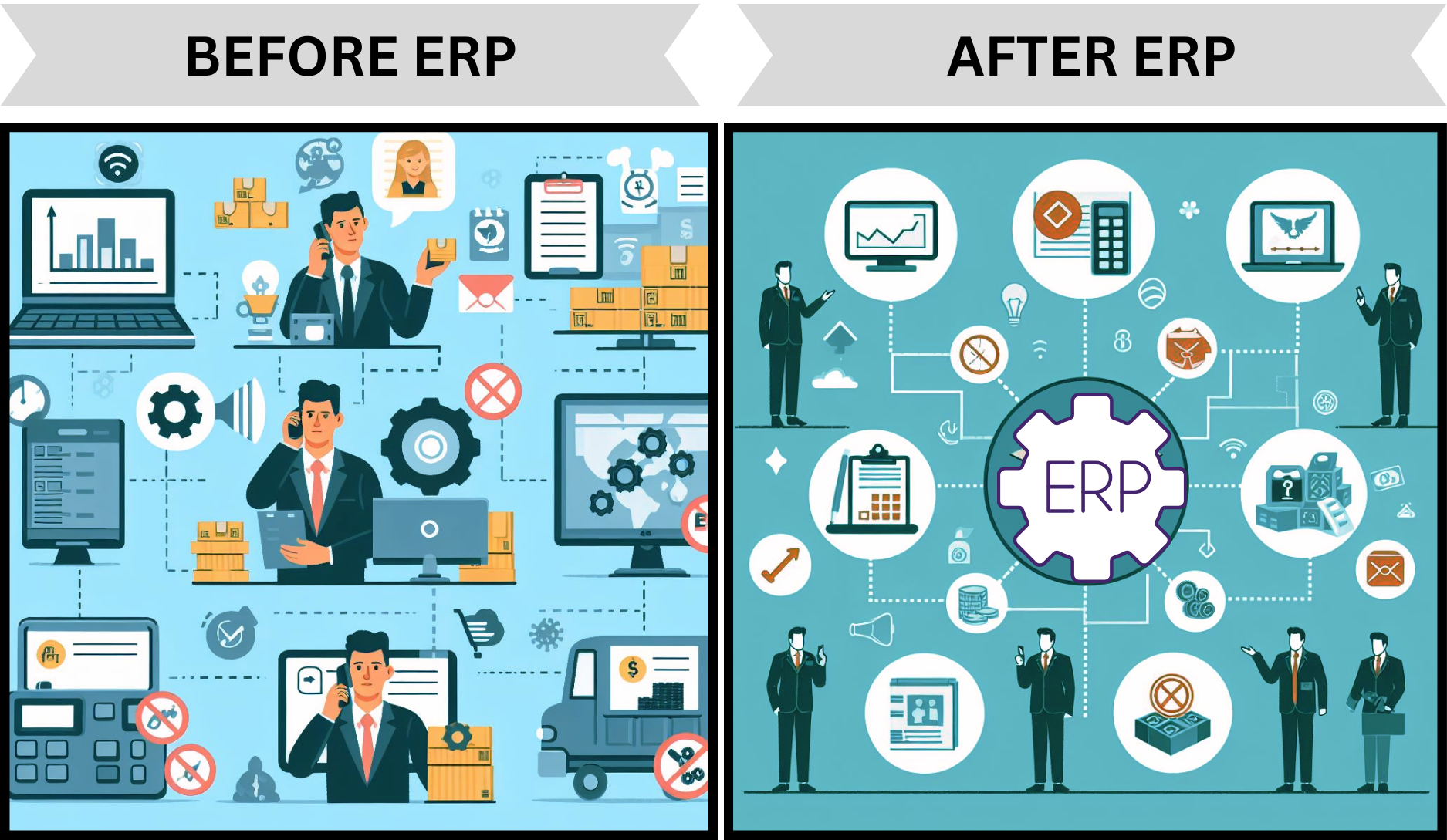







Accelerate your financial close, chart your company’s financial performance in real time and improve your forecast accuracy while maintaining compliance and security.

Maximize your business’ profitability with an end-to-end view of operations, purchasing, manufacturing, inventory, customer interactions, warehouse management and sales orders.

Plan and monitor your projects with real-time metrics on resources, profitability, tasks and progress so you can deliver your projects on time and under budget.

Manage your sales process from start to finish with familiar Microsoft applications like Outlook and Office so you can deliver exceptional service with a connected view of customers and service operations.


The latest version of Microsoft Dynamics Business Central includes enhancements that help you work more efficiently, including improved data visualization, easier navigation, and increased automation.

The latest version of Microsoft Dynamics Business Central provides an improved user experience, making it easier for your employees to perform their tasks, resulting in increased productivity.

Microsoft Dynamics Business Central provides robust security features to protect your data and transactions. Upgrading to the latest version ensures that your organization benefits from the latest security enhancements and patches.

By upgrading to the latest version of Microsoft Dynamics Business Central, your organization can access new features and capabilities, including enhanced project management, improved customer relationship management, and increased automation.

Microsoft Dynamics Business Central integrates with a variety of other Microsoft products, including Microsoft Office and Microsoft Power Platform, making it easier to manage your business processes and workflows.

By migrating to Microsoft Dynamics Business Central, your organization can access the latest features and capabilities, including enhanced project management, improved customer relationship management, and increased automation.

Before performing the actual upgrade or migration, it is important to test the process to ensure that everything works as expected.

Once you have completed the testing phase, you can perform the actual upgrade or migration.

After the upgrade or migration has been completed, it is important to validate the process to ensure that everything has been successfully moved to the
Engage with our expert consultants and discover how our tailored solutions can address your unique challenges.
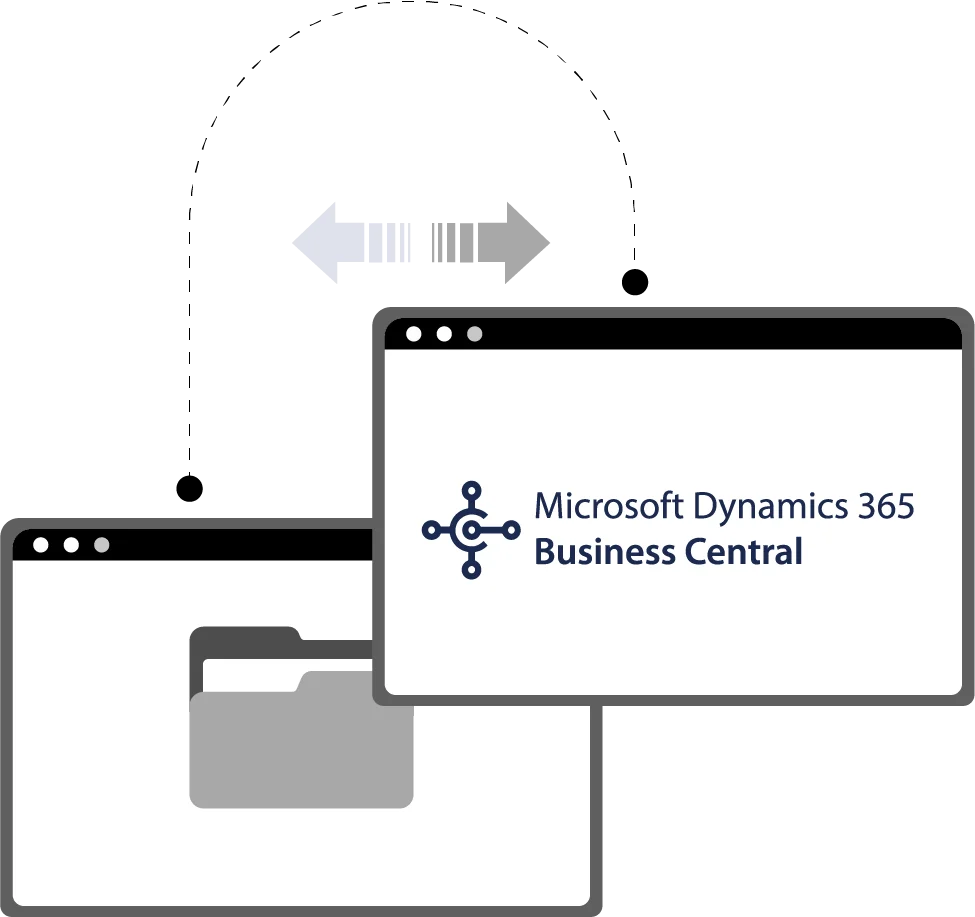

Work on the go from any device, anywhere in the world. Your critical information is always accessible and secure.

Your business can adapt to change with a flexible solution designed for continued growth.

Automate your processes so you can rapidly respond to customer requests.

Your team can focus on higher-value tasks, instead of getting bogged down in the details.

Microsoft Dynamics Business Central provides a centralized platform for managing all of your business data, making it easier to access and share information.

Microsoft Dynamics Business Central provides robust reporting and analytics capabilities, allowing you to make data-driven decisions.

Microsoft Dynamics Business Central integrates with a variety of other Microsoft products, including Microsoft Office and Microsoft Power Platform, making it easier to manage your business processes and workflows.

By migrating to Microsoft Dynamics Business Central, your organization can access the latest features and capabilities, including enhanced project management, improved customer relationship management, and increased automation.

Before upgrading or migrating to Microsoft Dynamics Business Central, it is important to assess your current system to identify any potential issues or challenges.

Once you have assessed your current system, it is important to plan your upgrade or migration, including identifying any customizations or integrations that need to be moved to the new platform.

Before performing the actual upgrade or migration, it is important to test the process to ensure that everything works as expected.

Once you have completed the testing phase, you can perform the actual upgrade or migration.

After the upgrade or migration has been completed, it is important to validate the process to ensure that everything has been successfully moved to the
ERP. eCommerce Plugin




