Menu
We are with you from initial requirement to go live.
Captivix will help and support the implementation process to Connect your business disjoined system, Make business forecasting better with data and Sync all department within ERP dashboard. All this will save time, improve data accuracy and customer experience.
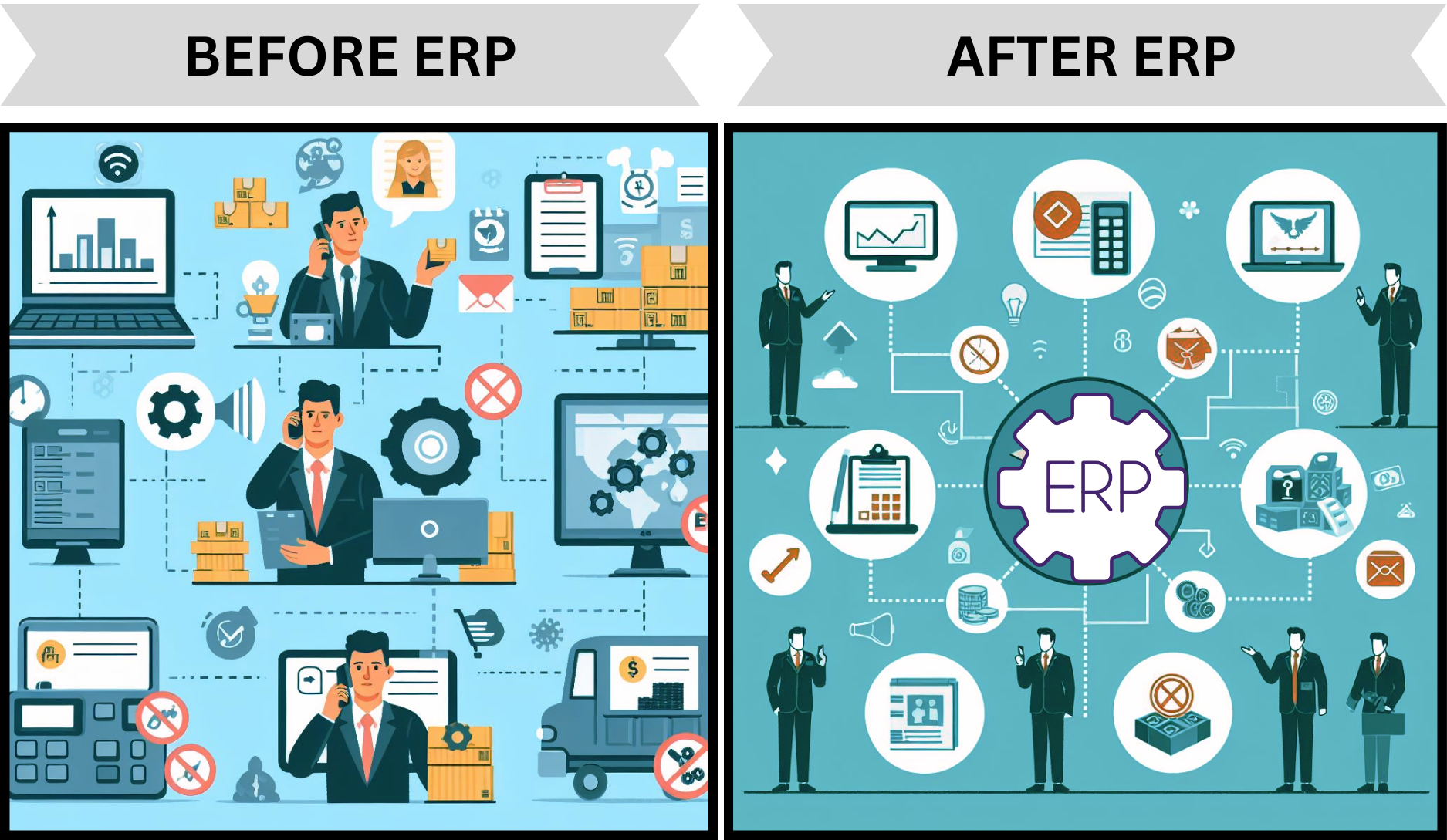







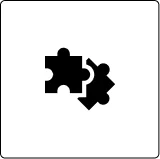
Configure Microsoft dynamics business central ERP system to your requirements and business processes. This will be utilizing all out of box functionality of the system. The configuration will make sure that the business central system is being prepared for success.

For all gaps identified in step 1 (diagnostics), customize and develop the system for your needs. Ideally, we would like to limit customizations as it creates more maintenance work during support and maintenance. And we also integrate with all 3rd party applications using best practices and out of box or customized solutions available.
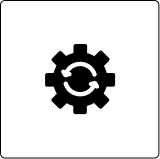
This can be one of the trickiest tasks. Extracting and cleaning data from your old system(s) is critical. Thereafter, your opening balances, master, and transactional data can be migrated to the new Microsoft Dynamcs Business Central ERP system.

Training is critical for adoption of the new system with your employees, vendors and customer. Our training approach is highly effective by getting you involved while configuring your system. This approach gives your employee a much deeper view of the system. We also utilize other best practices like train the trainer to make training more effective and budget friendly.
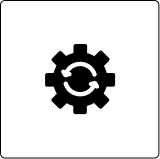
Once the system is ready to go live, we encourage your employees to test the system out based on the training they received. Moreover, before the ERP go live date, we conduct a conference room pilot to ensure all operations work as intended.

At this point, your new Microsoft business central ERP implementation is ready to take over. For a period, we provide dedicated support for your employees as they are still new to your new ERP system.
Engage with our expert consultants and discover how our tailored solutions can address your unique challenges.
Proper planning, realistic expectations, user adoption, integration with existing systems, and careful data migration are all key to avoiding ERP implementation failure. By the time you decide that it’s time to make a switch, the shortcomings of the legacy software may already have contributed to losses. With the right approach and step-by-step process; you can increase your success drastically.

Careful planning and preparation are essential for a successful ERP implementation. This includes defining project goals, identifying potential challenges, and creating a detailed implementation plan.
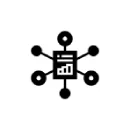
It’s important to have realistic expectations about what an ERP system can and cannot do. This can help to avoid disappointment and ensure that the system is implemented in a way that meets the needs of the business.

Ensuring that all users are properly trained and supported is essential for avoiding ERP implementation failure. This can include providing training, support, and ongoing communication to help users understand and use the system effectively.

Careful consideration should be given to how the ERP system will integrate with existing systems and processes. This can help to avoid conflicts and ensure that the system is implemented smoothly and without disruption.
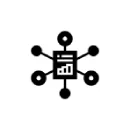
Migrating data from legacy systems into the ERP system can be a complex and time-consuming task. It’s important to plan and execute this process carefully to avoid data loss or corruption.

This can include training, support, and changes to processes and policies to ensure that the ERP system is used effectively and efficiently. Proper change management can help businesses to avoid disruption and ensure a successful implementation.
We are confident that you will share the same sentiment that our customers already shared…..
ERP, eCommerce Plugin
ERP, Mobile ERP





We are proud to say that our implementation process is the fastest in the world today. Our on-time implementation guarantees a go-live in just twenty days.
A good ERP system should be scalable and have the capability to grow as your business grows. This is what ERP is specifically designed for: medium- to larger businesses that have outgrown off-the-shelf products.
We have found that the major component of a project failing is simple, and it’s often down to the people working on the project. People and their skills are vital to any kind of project. There are several reasons within this scope, which are detailed below:
Generally, old data can be migrated into your new ERP system, depending on the software package that you are using.

We begin by assessing your current business processes and systems to fully understand your unique requirements and goals for the ERP implementation.

Once the implementation is complete, our team provides comprehensive training for all users to ensure a smooth transition and adoption of the new system.

Next, we work with you to plan and design the system configuration, ensuring that it is tailored to meet the specific needs of your business.

We also offer ongoing support to ensure that your business is getting the most out of your investment in Microsoft Dynamics Business Central.

We also assist with data migration and perform thorough testing to ensure a seamless transition to the new system.