Microsoft released the latest version of NAV, i.e., NAV 2018, on December 1, 2017. Microsoft has added certain new features to NAV 2018. The new features and functionality in NAV 2018 will make it more user-friendly and easy to use for all. The most striking features for NAV 2018 are integration with office 365 , Built in Power BI, which will make management more happier, Built-in Excel report: The feature that the bookkeeping users will be very happy with is bulk orders and invoice posting. This will make all the back office users happiest!!!. Apart from this, there are many new developments for both the technical and application consultants in NAV 2018.
Below are a few features that could be of interest to application users.
- User task creation and allocation to other users: Isn’t it a good feature to have that the user’s get to know of the tasks to be done from ERP itself? With the new user task feature in NAV 2018, it is now possible to create tasks for users, and at the same time, they can also be assigned to others. Users can assign tasks to anyone in the organization in NAV 2018. This will really make task allocation easier and faster in NAV 2018. Most importantly, the users can view the outstanding tasks as a cue on the Role Center page, and from there they can be opened and action taken directly. It is also possible to set the reminders at the due date, priority level, start date, percentage of how much of the task is completed, etc. on the task itself.
- Employee: New account type in General Journal Line: Now we have a new account type and the new balancing account type of employee in general journal lines. As soon as the users post the general journal line with employee as the account type or balancing account type, it will generate an employee ledger entry in the system. With the help of this account type, it will now be possible to post the payment to the employee. ou In order to apply payments to an Employee Ledger Entry, users need to use the Applies-to Doc. No. field on the payment journal line or by choosing the Apply Entries action on the Employee Ledger Entry. The Document type should be either blank or se t to Payment when we use the account type employee
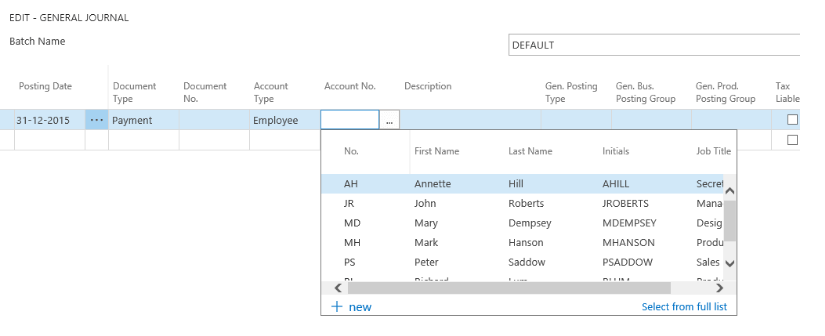
- Integration with Power BI: Perhaps the most striking future that the top management will be happy to see in Dynamics NAV will be the integration of NAV with Power BI. for powerful business intelligence solutions. With this new reporting control feature, users gain awareness of the Power BI reports by making them visible from the highly-used lists in Dynamics NAV. It is also possible to generate the Power BI reports by selecting the records from the list page in NAV 2018.
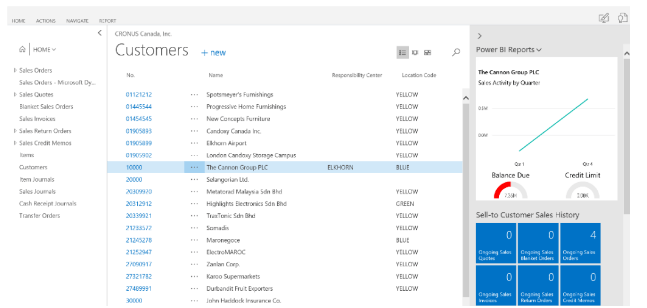
- Bulk processing of orders, invoices, and credit memos: Are your resources losing too much time posting individual invoices? Is it very tedious to do the same posting task again and again for your users? Is this luxury problem becoming a drain on resources? No worries; now with NAV 2018, users can process batches of orders, invoices, or credit memos in one go by choosing the documents and then choosing Post selected. This feature of NAV 2018 has really saved a lot of time for the users, and we are sure that it will be liked the most by the order processing users!!!.
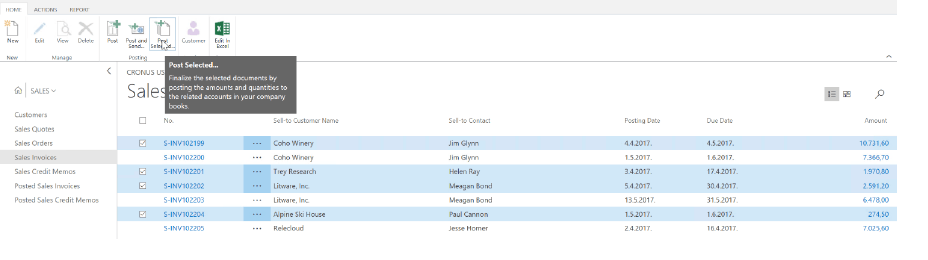
- Preconfigured Excel reports: Are you a part of the bookkeeping department? If yes, then this feature will really make you happy. Now the balance sheet, income statements, etc. reports are preconfigured and ready to print from Excel. The Business Manager and Accountant Role Centers will have a new option in the ribbon for Excel templates. From the Excel Templates list, users can choose a preconfigured report of their choice.
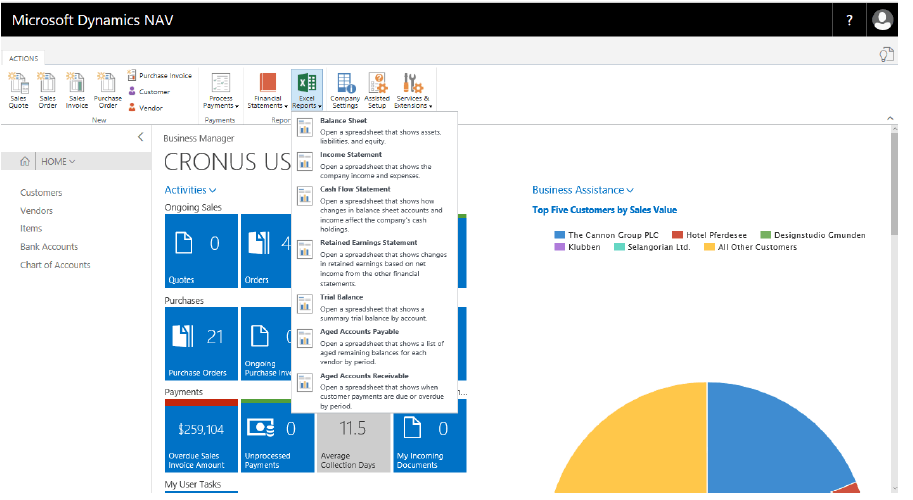
- Easier Integration with Dynamics 365 for Sales: With NAV 2018, the integration with Dynamics 365 for Sales is made very easy, and the same can be achieved by the users in a few steps. The setup helps users synchronize sales orders, units of measure, currencies, items, salespersons, etc. across two applications. The existing integration (with the product formally known as Dynamics CRM) has been simplified, making it easier to work out of the box. With this integration, customers will be able to use the full software package in a single product, i.e. NAV 2018
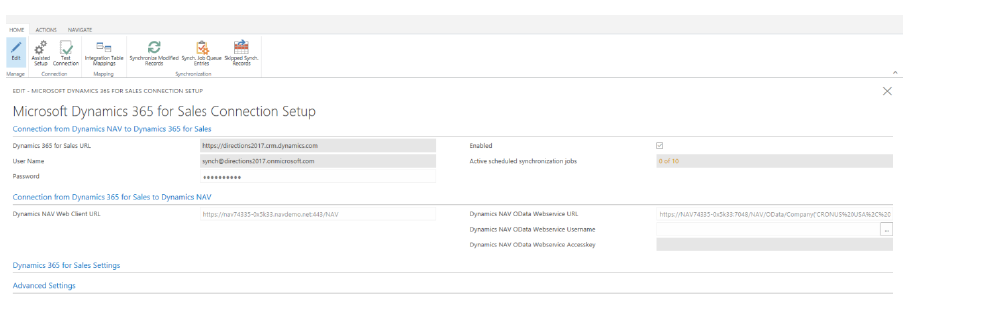
- Web Client: Print Preview in non-IE Browsers and user personalization are also possible: In the web client of the recently relapsed NAV 2018, there is an enhanced feature where the Print Preview option will be available in non-Internet Explorer browsers (Google Chrome, Microsoft Edge, Mozilla Firefox, and Safari).
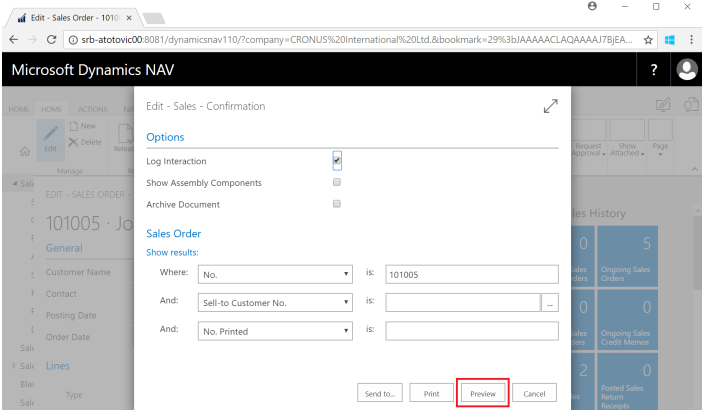
- One more feature added to the NAV web client is user personalization. Now it is possible to do user personalization in the web client in NAV 2018. Of course, when we change something in the web client, the same will also be available in the Windows client as well.
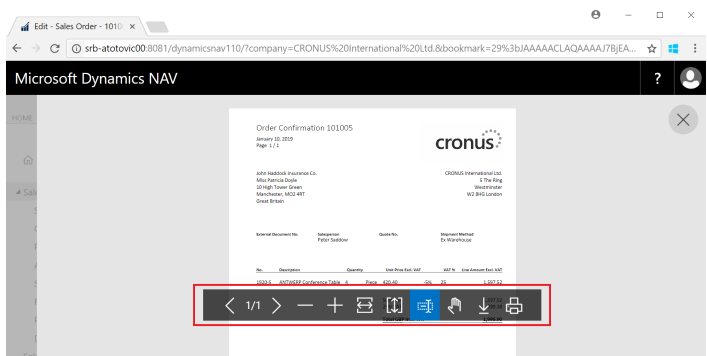
- Corrections and cancellations in the job-related posted invoices are now easier. In NAV 2018, it has been made easier to correct job-related posted invoices. Now the users’ just need to choose the cancel or correct actions on the posted invoice, and the credit memo will be created.
- Improved posting setup and missing posting notifications: The posting setup is made easier, and now the users can see the mandatory G/L accounts that they must define to cover most of the scenarios. For example, in General Posting Setup, the Sales and Purchase accounts will have a mandatory asterisk, and in Inventory Posting Setup, you’ll see the Inventory Account with a mandatory asterisk as well.
- Importing QuickBooks files: Now this is something that will make HR and payroll users happy. With NAV 2018, it is now possible to import payroll transaction files in the Quickbooks IIF format by installing the Quickbooks Payroll File Import extension. The payroll data, including the payroll date, payroll account, and amount, will be imported into the G/L accounts as per the mappings that users perform once per payroll account.
Apart from these, there are many new additional features included in NAV 2018: A more structured setup & extensions action, Synchronize vendors with Lexmark ICS, Posting directly to general ledger accounts from documents, Intrastat reporting improvements, Retrieve the customer, vendor, and contact name and address from the VAT registration number [UK only]. Change global dimensions improvement, Intrastat reporting improvements, Enhancements for North American Electronic Funds Transfer (EFT) functionality, Print 3 checks per page. Submission of an EC Sales List with more than 9999 lines, an image analyzer, and much more.
If you are looking for more information, feel free to connect with us at letstalk@captivix.com.


























