As of now, the new Microsoft Dynamics AX (a.k.a. AX 7) is still only available through volume licensing and requires the purchase of at least 50 user licenses. Many companies are asking how they can move their existing version of Dynamics AX from on-premise infrastructure to the public cloud to reap the benefits of cloud computing and hosting.
In this article, I will explain the following:
- Advantages of deploying Microsoft Dynamics AX 2012R2/R3 versions on Azure Cloud to help companies reduce total cost of ownership (TCO) and increase return on investment (ROI) for new implementations.
- High-level architecture and steps to deploy Microsoft Dynamics AX 2012 as Infrastructure-as-a-Service (IaaS)
Benefits of Dynamics AX on the Azure Cloud:
Agility
Azure quickly and easily responds to the changing needs of organizations. Whether a business seeks a new development or test environment to help with the rollout of software or systems, a platform for rapidly developing and deploying mobile apps to customers or employees, or quickly provisioning systems to support new acquisitions, Azure can handle a virtually unlimited number of configurations that help organizations thrive and succeed.
Elasticity and flexibility
Azure allows companies to dynamically scale up (or scale down) their infrastructure in order to meet changing business needs. Companies never have to worry about running out of resources or paying for excess capacity. Do you need to scale up your systems to support an increase in demand as the result of a successful marketing campaign? Do you need to scale up (and then down) your infrastructure during peak usage times, such as the holiday shopping season, or for your month-end or year-end close? Do you need to scale down a system as you consolidate applications or scale up a development environment to test a new mobile app at scale? As companies adjust to the unpredictable ebbs and flows of the market, Azure can adjust alongside them.
Reduce cost
Companies can replace infrastructure, hardware, and IT management costs with highly efficient automated processes in Azure to help refocus IT resources from managing infrastructure to working on strategic projects. Companies can also stay on top of expenses by receiving detailed usage reports and paying only for the necessary computing resources.
Since companies also don’t have to build out or manage infrastructure with Azure IaaS, they may greatly reduce their IT costs by maximizing the efficiency of resource use. This is because Azure allows companies to easily scale up (or scale down) various environments to help them quickly and easily expand operations, whether through organic growth or acquisitions.
Security and privacy
While the adoption of cloud services worldwide continues to accelerate, many organizations are wary of trusting third-party vendors with their data, applications, and infrastructure. This is why Azure takes pride in delivering a trusted foundation on which companies can design, build, and manage their own secure cloud applications and infrastructure, which includes running Dynamics AX 2012 R3 on Microsoft’s cloud. Azure helps organizations achieve the economic benefits of cloud services while furthering security and compliance using key industry standards such as ISO/IEC 27001:2005. With Azure, companies can benefit from Microsoft’s industry-leading approach to security, privacy, and compliance while minimizing cost and complexity. Also, MFA is possible using Azure.
Rapid development and convenience
Companies can spin up the development of testing environments and scale to almost any size to test real-world scenarios while only paying for the resources they need and use. You can build a VM (virtual machine) on premise, move it to the cloud for testing on Azure at scale, and then simply move it back on premise for further development work. Unlike other cloud providers, with Azure, no conversion is necessary. You can build native cloud applications, test existing applications on virtual machines, and create hybrid applications, such as mobile apps, that span your data center, with Azure offering all of your organization’s departments and divisions the ultimate in ease, flexibility, and power.
Enterprise-grade infrastructure and support
Companies can take advantage of 99.9% and higher availability guarantees when they group multiple VMs inside availability sets in Azure. These sets are similar to clusters in on-premises deployments, where the failure of one node automatically moves the processing to a node in a cluster that is still operating. Utilizing availability sets ensures that different applications or services are available during network or hardware failures, as well as planned downtime such as maintenance. In the case of a single-instance VM or when a number of VMs are not deployed into an availability set, the Azure Service Level Agreements do not apply. To learn more about Azure Service Level Agreements, please visit https://www.windowsazure.com/en-us/support/legal/sla/.
Dynamics AX 2012 is deployed to your Azure subscription using Azure IaaS. This means that Azure provides the virtual machines, storage, and networking capabilities to support implementation while still giving you the control you want over your systems. Just as in the case of on-premises deployments, companies are still required to manage, secure, and license the operating systems, applications, and data installed on the virtual machines involved in implementations.
Azure Backup System
Microsoft Azure Backup is a key component of Microsoft’s Azure cloud services. It is a multi-faceted cloud service that enables data to be backed up to the Azure cloud. Azure replaces on-premise or other offsite backup solutions and offers world-class reliability, security, and competitiveness. As is to be expected of a world-class company, Azure Backup is built on Microsoft’s enterprise infrastructure and is scalable, resilient, and highly functional.
Extend on-premise domain to Azure Cloud
Integrating your on-premises directories with Azure AD makes your users more productive by providing a common identity for accessing both cloud and on-premises resources. So, there is no need to worry about creating a new domain on the cloud and losing all the changes to the existing domain of an organization. This helps in the integration of pre-existing applications with the new applications deployed on Azure, for example, Dynamics AX 2012, without any hassle.
Much before the New Dynamics AX (AX 7) release was announced, we had been deploying Dynamics AX over private and public clouds, so our clients did not have to manage their on-premise infrastructure. To give you an idea, the following infographic demonstrates one of our base architectures. This subject requires a separate post, but I will just provide some high-level steps to setup Dynamics AX 2012 R3 as an infrastructure as a service over Azure.
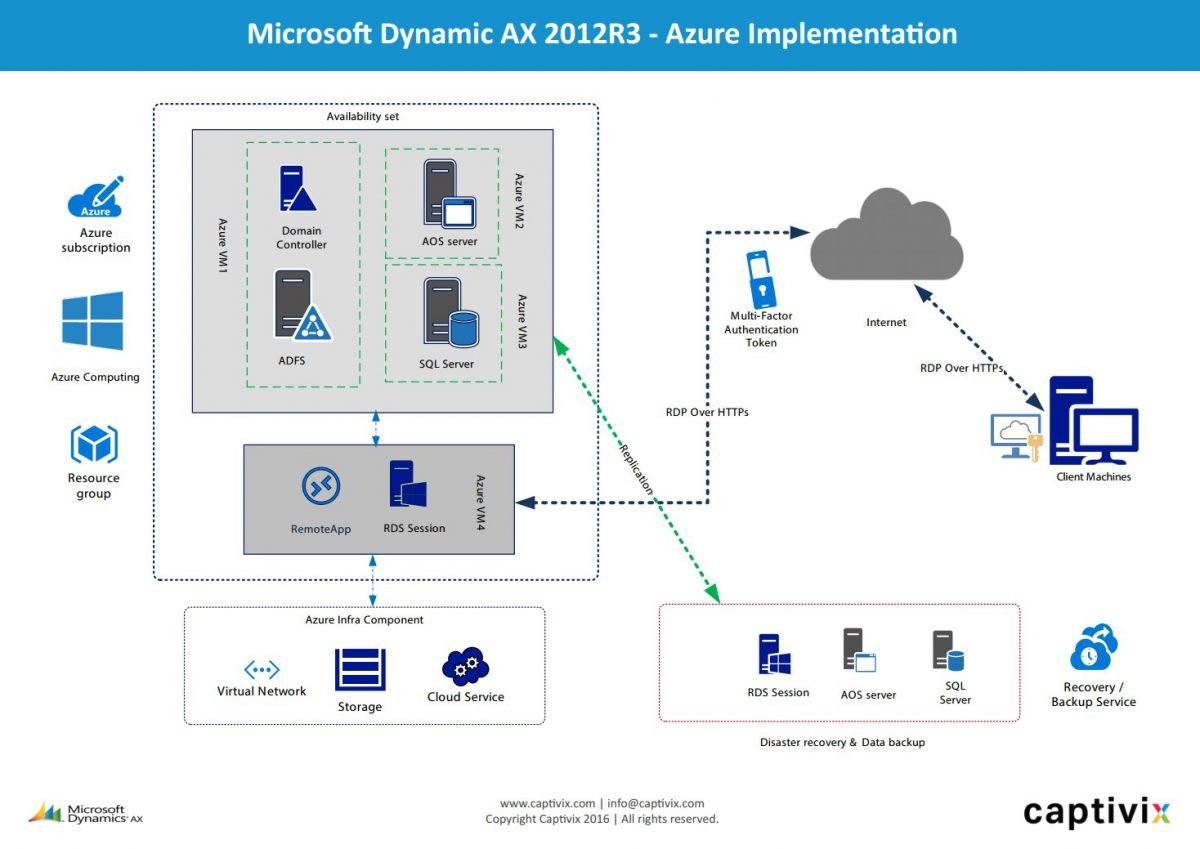
Steps to deploy Microsoft Dynamics AX 2012 as Infrastructure-as-a-Service (IaaS)
1. Setup your Windows Azure Subscription account
2. Setup all the below prerequisite on Azure to install VM (Virtual Machine)
2.1. Cloud services
2.2. Storage account
2.3 Virtual Network
3. Install the required VMs from the Azure portal. In this scenario, we created 4 VMs
4. Promote domain controller on VM
5. Create another VM from Azure and attach to domain controller
6. Install SQL server on VM and Install all the prerequisite for Dynamic AX
7. Start installing Dynamic AX on VM
8. Install Dynamic AX client
9. Setup RDS sessions on server and promote all session
a. RD Connection Broker
b. RD Web Access
c. RD Session Host
10. Publish Dynamic AX client on publisher application
11. Work Resources: RemoteApp and Desktop


























