ERP stands for enterprise resource planning and it is the process of planning, customizing, and deploying ERP software for a business. It helps you manage the daily chores of your business efficiently ranging from all your data to fruitful insights. ERP is the best for the integration of different business functions, which can improve collaboration and communication between departments, and support business growth. In this blog, we will tell you the 17 ERP implementation steps which can work wonders for your business and highlight the importance of each.
17 Detailed ERP Implementation Steps
In this section, we will talk about the major ERP implementation steps:
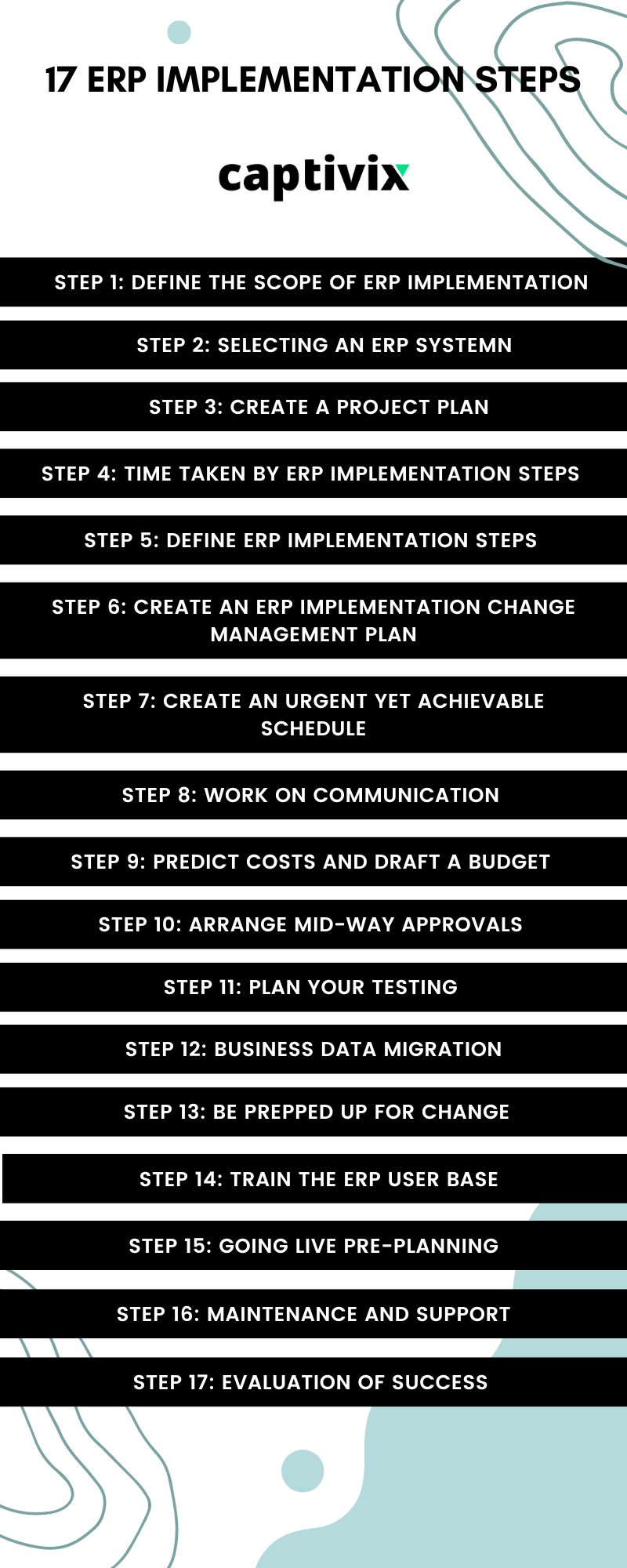
Step 1: Define the Scope of ERP Implementation
The first out of the 17 ERP implementation steps is defining its scope. It is often considered to act as a link between the evaluation and implementation of the project. This includes all the goals that you want to achieve while you implement the software at your firm.
In this process, you should ask yourself potent questions like, “Why do I need this?”, “What are my end goals?”, “What problems do I want this software to address?” Once you have this list ready, start writing the objectives of your project. You may also choose to create a business case study to further understand the major issues. This is a rigorous process that requires brainstorming on your part so, you can hire a team for the same.
As another step, you should anticipate all the risks involved. State the goals clearly and enlist all the risks that you can foresee. These could include cost overheads and other things. If you know the possible risks involved in the process, you will be able to make a wiser choice.
In the end, assign a team and define each role. Only include key actors in the process and train them well so that they become accustomed to the system. Experience is what you must rely on here and therefore, choose a team of people who possess a core skill set and authority.
Step 2: Selecting an ERP System
Selecting the best system for yourself is one of the key ERP implementation steps. There are several forms of ERP software to choose from. You need to have a better understanding of the three basic types of ERP to make a wise choice.
- Own custom-built ERP systems: In this system, you can choose a partner to start developing a solution for your business. You will be able to own the complete process and enhance relevancy and security. However, being a custom-build system that is specifically designed to suit the needs of your business, you will have to incur huge costs. If you own a small business, this may not be the ideal type for you.
- Cloud-based industry-specific ERP system: This is the SaaS ERP solution for industries and is quite beneficial as compared to the former. Its implementation is quick and the solution it offers is less expensive. You will have to bear the costs annually and avail the benefit of zero maintenance from your end.
- Customised cloud-based ERP system: Under this system, you do not have to spend your cash on expensive stuff. The service provider will ensure that the system is updated whenever necessary and also implement customizations on demand. Before choosing any of the given types, make sure that you ask your service provider for a demo to understand what suits your business the best.
Step 3: Create a Project Plan
ERP implementation steps take several months to portray their visible results. It involves high costs in the beginning, which could all go in vain without proper planning. If you lag in creating a project plan that is logical, your implementation will fail for sure.
As the third point in ERP implementation steps, your plan must encompass the given points mandatorily:
- Goals defined previously
- Objectives and well-defined tasks
- A well-structured and realistic timeline
- Meticulously planned training methods
- The duties of each team member are defined separately
- A To-Do List for each team member
- Detailed case studies for a development partner
- Checklist of functionalities for functional testing
- End case studies
Step 4: Time Taken by ERP Implementation Steps
Anything that promises to transform your business will take a lot of time the making. Getting better is not a ‘one-night affair’, it takes time and effort. The same is true of ERP implementation and therefore, one piece of advice that we would like to give is that you should be patient.
ERP implementation steps are very intensive and include a whole lot of processes like organizing the entire team, training, and unlearning as well as ensuring that you are satisfied in the end. A complex process as such needs time to nurture itself and you need to give it that.
Generally, the process involving ERP implementation steps takes around 4 to 8 months however, the actual period depends on how complex your project is and the size of your business. A smaller business with a simpler form of the project will take less time than the opposite. Just remember that the process will take time for the best result and therefore, do not hurry with things.
Step 5: Define ERP Implementation Steps
Every business profile is unique and therefore using ERP implementation steps is a process that is different for each business. Here you cannot follow the ‘one size fits all’ approach at all. Therefore, before beginning with the process you should understand the requirements of your business thoroughly.
If you get this step right you will understand the basic needs of your business, which will make the task of implementation easier. Jot down all major details like what all methods you employ for your business and of course, why you do this. Try to analyze and identify the customizations it may need for better performance. If you know what your business needs, half of your job will be done!
You may also try to differentiate your business from others by jotting down what separates you from them. Understand how your workflow is different from that of others and divide the process of implementation into several phases before you kick it in.
Step 6: Create an ERP Implementation Change Management Plan
The sixth of the seventeen ERP implementation steps has two sides to it, which you must take care of. As the first part, you must begin by planning out the plan of implementation in simple steps. Once you have the list of what has to be done and in what order, you should delegate the work to your team. This delegation will depend on their expertise and not seniority.
Before starting with the actual process of the ERP implementation steps remember to have foolproof plans for the given domains:
- Predicting implementation costs and creating a budget
- Manifest an implementation schedule
- Data migration to the new system
- Good training for the ERP user base
- Testing the ERP and starting off
- Things to do when you start off
- Evaluating the success of the ERP project
You can use online tools like Google Sheets or Trello to collaborate on projects involving these ERP implementation steps. Next, you need to plan how to keep your company on board during the implementation. You can lessen the subsequent issues through these:
- Clear communication of any supposed disruption.
- Allowing adequate time for user training.
- Taking the needs of key stakeholders into account.
Step 7: Create an Urgent yet Achievable Schedule
They say, “Time and tide wait for no man,” and this is true of ERP implementation as well. You need to create a schedule for yourself that is urgent but also achievable. Remember not to make tall claims or goals that cannot be achieved with the given resources. You can follow some tips that we have enlisted:
- Let the schedule be flexible so that you can amend it as and when the need arises, without any problems.
- When you execute the process make sure that you can access the real-time status of all that goes on in your business.
- Divide your project into separate phases, which will be further divided into some tasks.
- Focus on detailing because if you plan well now, you will save yourself from becoming over-stressed in the future.
- Consult an expert and keep gaps in between.
Step 8: Work on Communication
Good communication is very intrinsic to the ERP implementation steps and a team that lacks this quality, lags behind. Ensure that you instill this value in your employees for better collaboration. To improve communication, you can start by scheduling an organized meeting with all your IT partners.
Regular meetings will help all your employees know about each other and the departments they are part of. You should also keep updating the status of development every now and then so that everyone remains informed. Some businesses also use mid-way demos in the process.
Another thing that you can do is avoid changes in the team. If you keep changing the team then communication will become harder. After all, it is always better than starting everything from scratch! As a last step, you can fix the agenda for the next meeting so that everyone knows what they have to prepare for in advance.
Step 9: Predict Costs and Draft a Budget
To be sure, the average cost of implementation is around $7200. Remember that the actual cost of the ERP implementation steps may vary based on the needs of your business. The factors listed above play a crucial role in deciding the cost of the ERP software that you may employ for yourself. Therefore, you need to think before you spend, for which you can hire consulting professionals.
However, sometimes your estimated budget can exceed your actual expenditure. To avoid this, you should consider the given domains:
- Hardware upgrades: If you plan on implementing an on-premise solution then these upgrades will be costly so keep this in mind.
- Over-time pay of employees: Add this to your budget because if your employees work overtime, you will have to pay them.
- Vendor training, customization and consultancy fees: Check whether these costs have been included in the final invoice or not. If not, be prepared to spend here as well.
- Data backups and storage: These may also be included in the final invoice, but you should always confirm.
Step 10: Arrange mid-way Approvals
What do you think is the possible reason for a failure? Of course, not achieving the desired set of goals! If you do not get what you have been working so hard for in the end, it goes all in vain. Therefore, to avoid this you can start arranging mid-way approvals. As the tenth of the seventeen ERP implementation steps, you need to keep this in mind.
Rather than keeping the entire process to be improved in the end, you should try to approve the actions of your employees frequently. Every new step or decision should be checked for approval to correct the mistakes, if any. For this purpose, you can consult your IT partners and prepare for approvals. If you find anything off track, ask for amends or changes because it is always better to do things one by one than do it all together.
Step 11: Plan your Testing
Just like mid-way approvals testing is equally important. When you are going to buy something new in the market, you test that product several times, don’t you? The same is true of the ERP implementation steps. There are three kinds of tests which you can employ:
- Technical Test: In this test, you will be able to ensure that the code provided by the vendor is not faulty. If your code is faulty and you don’t find out in the beginning, your software will fail. You can either make your internal IT department conduct this test or pay a third party to do so.
- Functional Test: In this test, you have to ensure that all promises made are met. You can use the checklist that you created during planning to do so and ask your development partner to arrange a pointwise demonstration for this.
- User Acceptance Test: In this test, your project team will be the conductor. You should indulge people with in-depth knowledge for this purpose. Confirm auto backups, be prepared for configuration changes and keep buffer time for adjustments.
Step 12: Business Data Migration
Your data is the most important part of your business because it holds even the most minuscule details about it. Data Migration refers to the act of transferring your present business data to the new ERP software and is one of the essential ERP implementation steps. This is inclusive of stuff like customer or supplier data, account history and employee or product data among others. Here, you should follow the given two steps:
- Converting and collecting data from previous software: Each system is different from the other and therefore, you should accept this fact. Before starting with the data transfer or migration you should collect it. This means that you should try and remove outdated information, which is no longer in use so that the new system utilizes the actual state of your business in the best manner.
- Review and approve: Human beings can make errors and therefore, it becomes essential to confirm that the migrated data is accurate. This is much better than facing serious issues later. You can spend some time in this domain before taking any major steps.
Step 13: Be Prepped up for Change
Change is the law of nature and you should be prepared for it. You must comprehend that mere paperwork and development as per initially conceived plans does not change the functioning of your business automatically. For positive results, you should deploy the ERP implementation steps internally in your institution thoroughly!
If you cannot manage change, your system will fail. Therefore, you need to indulge your employees in the working of the new ERP system efficiently. You should let them know about this new system and the possible changes that may come their way in the coming months. Another way would be to get user guide documents for a better understanding.
Remember that your employees are the ones who will work on this system, determining its success or failure and therefore, you must ensure that they are interested in it. You can train them well in this domain and do not overstress them. Keep your employees motivated and set short-term goals for them which, if achieved, will boost their confidence.
Step 14: Train the ERP User Base
It is essential to train the end users in the domain of ERP because if they are not able to grasp the working of the system, it will fail. You can train your employees, as part of the ERP implementation steps, in two ways:
- In-person training: This form of training ensures that all employees attend the compulsory sessions your conduct however, it becomes difficult to coordinate with such a large workforce .
- E-learning: This form of training is easily customized and can be used to coordinate with a large workforce. But encouraging employees to complete tasks quickly and efficiently becomes hard.
Each successful training programme will have the following features, using which you can analyze the success of yours:
- Role-based training.
- Feedback for employees and the implementation team.
- Clear communication channels.
Step 15: Going Live: Pre-planning
Once everything is done, you will implement your ERP system to its full use, which is called going live. This is the last phase of a successful implementation. It is one of the most hectic ERP implementation steps, and therefore, you should plan it out in advance. To be precise, going live is the final evaluation of your system, whether it failed or succeeded.
As the second last of the ERP implementation steps, you can take the following checklist into account before going live:
- Involve the hardware synchronization, if needed
- Test all your business reports, accounting reports, email-client sync, and access limits for all users and all the data.
- Confirm data migration, user acceptance, auto-backup tools, and other tests required.
Step 16: Maintenance and Support
Going live does not end the ERP implementation steps. You should ensure proper maintenance and support from the developer for a successful implementation of the system.
Step 17: Evaluation of Success
To know whether your ERP implementation steps were successful or not, you can ask yourself simple questions like, “Has your business improved?” or “Are you able to achieve the desired goals?” etc. You can also consider these metrics for an evaluation.
- Return on investment: Are you getting the money you invested in your ERP system as a return?
- Reduction in human error: If your employees are not making a lot of mistakes, it means that your training helped and worked.
- Enhanced productivity levels: Check whether the new system was able to achieve the goals you have set for it or not.
- Rise in client satisfaction
Final Verdict
In this blog, we have discussed the ERP implementation steps, starting from defining the scope of implementation to the evaluation of its success. These 17 ERP implementation steps, if done right, can change the face of your business by streamlining operations, improving competitiveness, and driving growth. Therefore, be sure not to commit any of the mistakes listed above, which are reasons for failure, and focus the most on the planning of the process.
Frequently Asked Question
What is the ERP implementation life cycle?
An ERP implementation life cycle refers to the process of implementing an ERP system in an organization. It typically includes several phases, like discovery and planning, design, development, support, deployment, and training. The implementation timeline depends on the complexity of your business, but it generally takes 6 to 12 months.
What is the first phase of the ERP implementation steps?
Discovery and planning are the first phases of ERP implementation steps. During this phase, a project team will be formed to begin building a plan for the project. This plan will be like a guide throughout the rest of the project, under which initial meetings will also happen. This will also involve documentation.
What is the best time to implement ERP software?
The best time to implement ERP depends on factors like the company, industry, and business cycle. Generally, the best time for ERP implementation is during the slower periods of business or the off-season. Another factor to keep in mind before starting the process is the stability of your business. Therefore, analyze the possible chances or rate of success of implementing the software before taking any decision.
What is the most difficult phase of the ERP implementation steps?
The most difficult phase of the ERP implementation steps is contingent on several factors, including the ease of implementing the chosen system. However, most often, the planning and discovery phases are quite challenging. It might be hard to convince some employees to commit to the required time and a clear project timeline.
What is the last phase of the ERP implementation steps?
The last phase of the ERP implementation steps is go-live. Under this phase, you will be able to see the result of months of hard work and notice positive changes in your business. The ERP software will make the daily functioning of your business smooth and efficient for you.


























